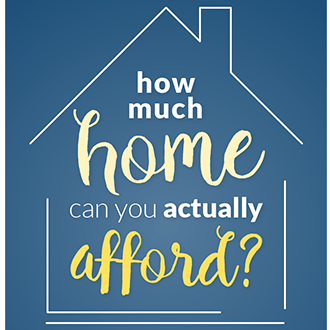Cookies are small files stored on a computer that are designed to hold modest bits of data. This data is used to track information of your visits to and between sites.
Cookies have been around for years and are very common. You may very well have cookies enabled on this computer now. Don’t panic. Cookies don’t harm your computer and VisitTurkey does not store any personally identifiable data such as credit card details in the cookies that we create. We use the cookies to store encrypted data in order to make your visit to our site run more smoothly.
Based on the basic information they contain, cookies enable us to determine the sorts of things that you might be interested in. As well as helping to automatically tailor your site experience in a more accurate way, cookies also help us to identify and fix any errors you may encounter.
Although VisitTurkey does have relationships with other suppliers, we select those relationships very carefully and constantly monitor them. These suppliers may also set their own cookies during your visit to show you different products or services based on what you seem to be looking for.
We’re telling you all of this because of a recent change to EU Legislation that affects all European websites and we always want to be clear and upfront with you regarding your privacy when you use our site. It’s very important to us that you feel you can trust and rely on us. In addition, we are also developing a number of other cookie and privacy-related improvements to our site.
Our cookie policy
Our cookies do not store details such as your name, address, telephone number or payment information. The cookies are simply used to record the areas of the site that you visit and for how long. This helps us to determine what makes our website more accessible to users and also to improve the quality of the website. If you would like to block, restrict or delete cookies from VisitTurkey.in you can use your browser to do so. Each browser is different, so you may need to refer to the ‘Help’ section of your browser to find out how to alter your cookie preferences. To find out where we are using cookies, click here .
How to manage cookies
If you want to disable cookies in your browser, you can set your browser accordingly using its menu bar. You should be aware that if cookies aren’t enabled on your computer we are unable to personalise and improve our service to you.
You can find out more about opting out of cookies and safeguarding your online experience by visiting the Network Advertising Initiative(link is external) website (please note that we are not responsible for the content of external websites).
To find out how to enable/disable cookies, please click here .
Third-party cookies
When you visit VisitTurkey websites you may notice some cookies that are not related to VisitTurkey. When you visit one of our pages that contains embedded content, for example if you’d like to watch a video hosted on YouTube, you may be sent cookies from these websites. We have no control over the setting of these cookies. If cookies concern you, it’s best you check the third-party websites for more information about their cookies and how to manage them.